If you’re looking to transform your living space into a smart home, you’re in the right place. Understanding the basics of smart technology is vital, especially when it comes to choosing devices that fit your lifestyle. By evaluating your needs, you can create a home that’s more convenient and efficient. But where do you start? Let’s explore the essential steps to achieve a smart start in your home.
Key Takeaways
- Conduct a lifestyle assessment to identify your specific needs and goals for a smart home, focusing on convenience, security, and energy efficiency.
- Research and choose compatible smart devices that align with your existing systems for seamless integration and optimal performance.
- Set up a reliable Wi-Fi network by placing the router centrally and using extenders to ensure strong coverage throughout your home.
- Select a smart hub that supports your chosen devices, prioritizing interoperability for easy integration and management of your smart home.
- Follow the manufacturer’s instructions for setup and regularly update firmware to maintain security and enhance device performance.
Understanding Smart Home Basics

In today’s tech-driven world, understanding smart home basics is essential for anyone looking to enhance their living space. Familiarizing yourself with smart home terminology is your first step. Terms like “hub,” “IoT,” and “automation” will soon become part of your vocabulary.
Next, consider device compatibility issues; not all devices work seamlessly together. Research brands and ecosystems that align with your goals to avoid frustration down the line. Knowing the right connections and functions can save you time and money.
Assessing Your Needs and Goals
Understanding the basics of smart homes sets the stage for the next step: evaluating your needs and goals.
Start with a lifestyle assessment to identify what aspects of your home could benefit from smart technology. Consider your daily routines, security concerns, and energy efficiency.
Begin by evaluating your lifestyle to pinpoint areas where smart technology can enhance your home’s functionality and efficiency.
Define your smart goals—whether that’s improving convenience, enhancing security, or saving energy. Be specific: do you want to control lighting remotely or automate heating?
By clearly understanding your needs, you’ll make informed choices that align with your lifestyle, ensuring your smart home journey is both effective and enjoyable.
Let’s make your home smarter together!
Choosing the Right Smart Devices
How do you choose the right smart devices for your home? Start by researching popular smart device brands that align with your needs.
Look for options that offer compatibility with your existing systems, whether it’s lighting, security, or entertainment.
Explore user reviews to get insights on reliability and ease of use; they can help you avoid devices that might disappoint.
Consider your budget, but remember that investing in quality often pays off in the long run.
Finally, think about scalability—choose devices that can grow with your smart home as your needs evolve.
Happy shopping!
Setting Up a Reliable Wi-Fi Network
Once you’ve selected the right smart devices for your home, the next step is guaranteeing your Wi-Fi network can support them all.
A reliable network is vital for peak performance, so consider these tips:
A dependable network is essential for optimal performance—keep these tips in mind for a smoother smart home experience.
- Place your router in a central location for better network coverage.
- Use Wi-Fi extenders to boost signal strength in hard-to-reach areas.
- Regularly check for firmware updates to enhance security and performance.
With these steps, you’ll create a solid foundation for your smart home.
A strong Wi-Fi connection guarantees your devices communicate effectively, giving you the seamless experience you deserve.
Integrating Devices With Smart Hubs

When you start integrating devices with smart hubs, choosing compatible smart devices is key to seamless functionality.
Once you’ve got your devices selected, setting up the smart hub will allow you to manage everything from one central location.
Efficiently managing these connections guarantees your smart home operates smoothly and effectively.
Choosing Compatible Smart Devices
Have you ever wondered how to seamlessly integrate various smart devices into your home?
Choosing compatible smart devices is essential for guaranteeing device compatibility and brand interoperability. Here’s what to take into account:
- Check compatibility: Verify your devices work with your chosen smart hub.
- Research brands: Some brands play nicely together, while others don’t.
- Read reviews: Look for user experiences regarding integration.
Setting Up Smart Hubs
Setting up smart hubs is an essential step in creating a connected home, as they act as the central command for all your devices.
Start by ensuring hub compatibility with your selected smart devices; check specifications and supported protocols. Once you’ve confirmed compatibility, think about hub placement.
Ideally, position your hub centrally to maximize coverage and connectivity throughout your home. Avoid placing it near walls or large metal objects that could interfere with signals.
After setup, follow the manufacturer’s instructions to integrate your devices seamlessly. With everything connected, you’ll enjoy a streamlined smart home experience that enhances your daily life.
Managing Device Connections Efficiently
To manage device connections efficiently, it’s crucial to prioritize your smart devices based on their usage and compatibility with your hub. This helps streamline your network and simplifies connection troubleshooting when issues arise.
Here are a few tips to take into account:
- Identify high-priority devices like security cameras and smart locks that need constant connectivity.
- Group similar devices together, ensuring they connect to the same network band for better performance.
- Regularly update device firmware to maintain compatibility and security.
Enhancing Security With Smart Technology
As you look to enhance your home’s security, integrating smart technology can offer both peace of mind and convenience.
Start with smart locks, allowing you to control access remotely and monitor who enters your home. You can set unique codes for family and guests, ensuring only authorized individuals gain entry.
Next, invest in security cameras that provide real-time monitoring and alerts straight to your smartphone. These devices can deter intruders and help you keep an eye on your property from anywhere.
Optimizing Energy Efficiency in Your Home
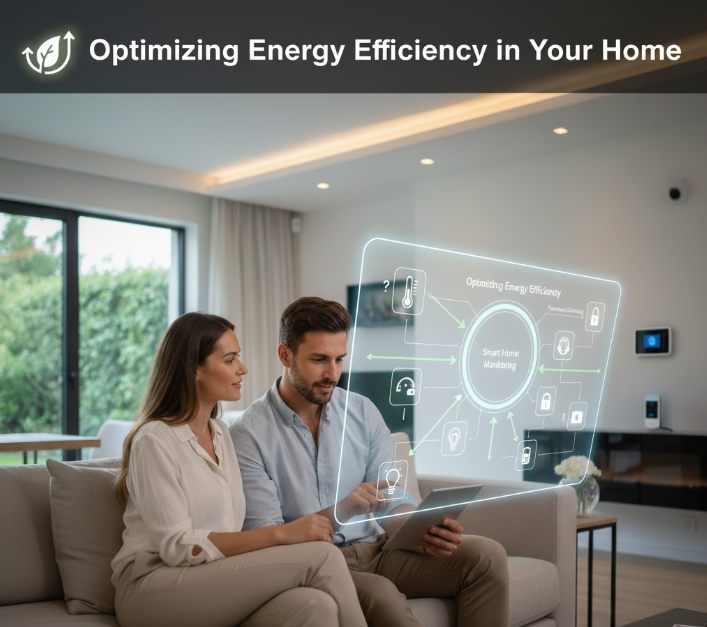
After enhancing your home’s security, it’s time to focus on optimizing energy efficiency.
Once you’ve secured your home, prioritize improving energy efficiency for savings and sustainability.
Start by incorporating smart technologies that help you save on utility bills while reducing your carbon footprint.
Here are some practical steps you can take:
- Install smart thermostats to regulate temperature efficiently.
- Use energy monitoring systems to track your usage patterns.
- Upgrade to energy-efficient appliances that consume less power.
Conclusion
By following these steps, you’re well on your way to creating a smart home that suits your lifestyle. Take the time to understand the basics, assess your needs, and choose devices that truly enhance your living experience. With a reliable Wi-Fi network and integrated smart hubs, you’ll enjoy seamless connectivity and control. Plus, don’t forget to prioritize security and energy efficiency to make your home safer and more sustainable. Embrace the convenience of smart technology today!


